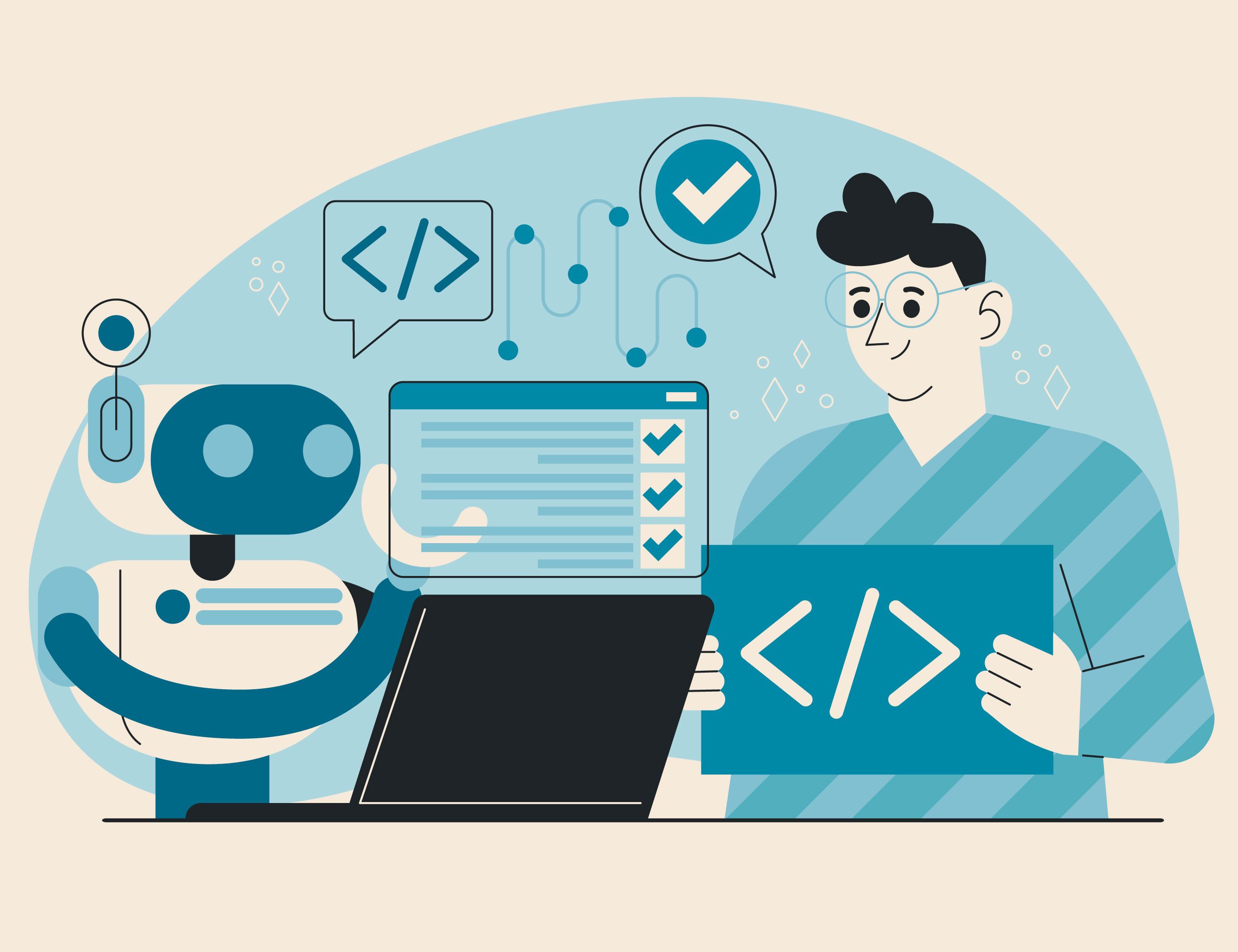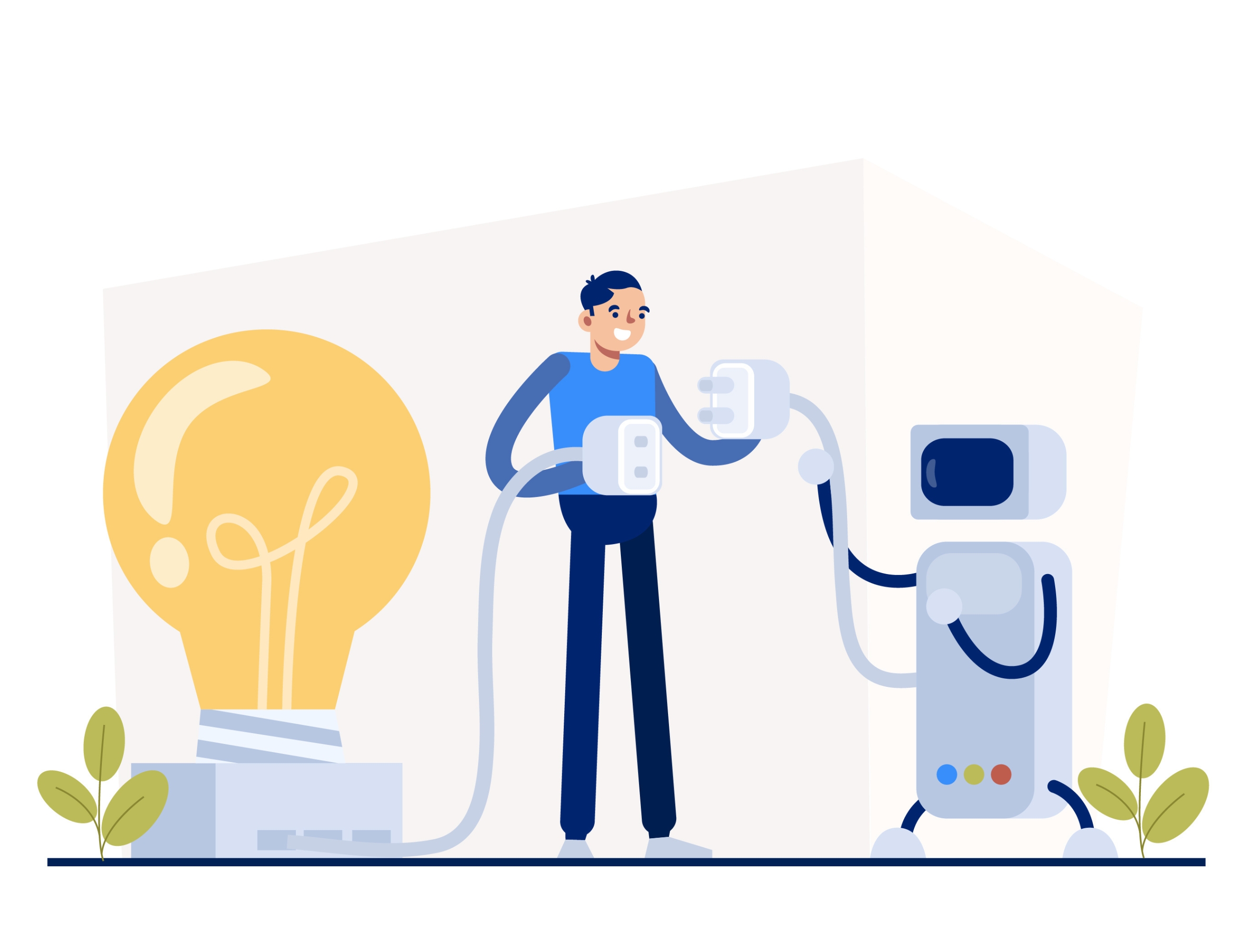How To Identify?
- Home
- / Blogs
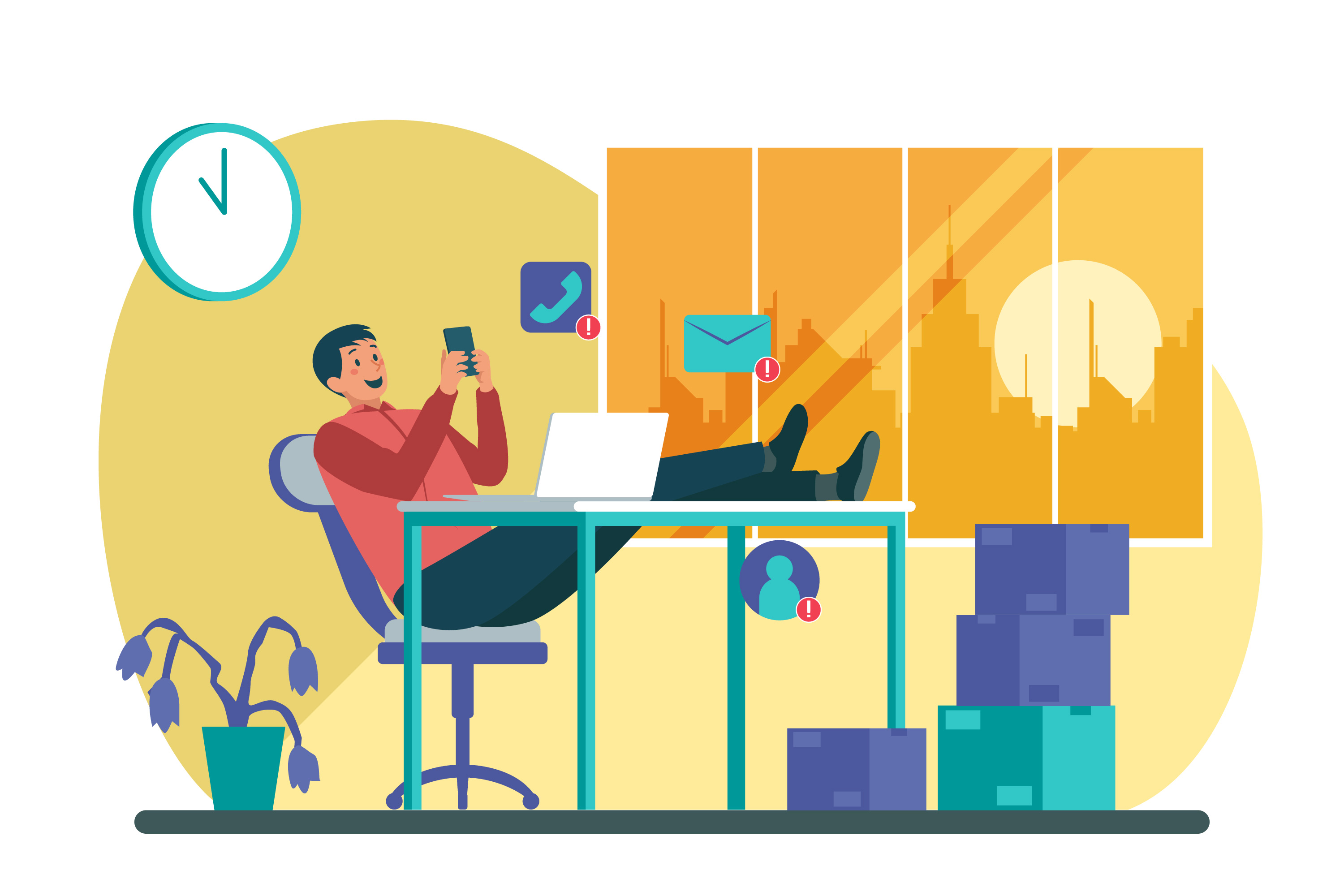
Simplifying Automation: Tips on How to Make It Work for You
Hello there, fellow adventurers! Today, we're embarking on a journey to discover the easiest way to use automation. Don't worry if the term "automation" sounds daunting – we'll break it down into simple, easy-to-follow steps that even beginners can understand. So, grab your map, and let's begin this adventure together!
Step 1: Spotting the Signs
First things first, let's figure out when you might need automation. Here are some clues:
• Doing the Same Thing Over and Over:
If you find yourself doing the same task again and again, automation could be your superhero!
• Tasks That Eat Up Your Time:
Are there things you do that take up a lot of time but aren't very exciting? Automation could help speed things up.
• Making Mistakes:
If you often make mistakes when doing certain tasks, automation can swoop in and save the day by doing it right every time.
• Getting Overwhelmed:
Are you feeling overwhelmed by all the work you have to do? Automation can help lighten the load and make things more manageable.
Step 2: Figuring Out What You Need
Now that you know you need automation, let's figure out exactly what you need. Here are some questions to ask yourself:
• What Do I Want to Automate?:
Make a list of the tasks you want to automate, starting with the ones that bug you the most.
• What Tools Do I Have?:
Take a look at what tools you already have, like apps or software programs, that might help with automation.
• What Do I Want to Achieve?:
Think about what you hope to achieve with automation. Do you want to save time, avoid mistakes, or just make life easier in general?
• What Can I Afford?:
Consider your budget and how much you're willing to spend on automation tools. Don't worry – there are options out there for every budget!
Step 3: Picking the Right Tools
Now it's time to choose the tools that will help you automate your tasks. Here's what to look for:
• Easy to Use:
Choose tools that are easy to understand and use. You don't want to spend more time figuring out the tool than you would do the task manually!
• Works with What You Have:
Make sure the tools you choose will work with the stuff you already have, like your computer or phone.
• Can Grow with You:
Pick tools that can grow and change as your needs do. You don't want to have to start all over if your needs change.
• Comes with Help:
Look for tools that come with support and training options. That way, you'll have help if you get stuck.
Step 4: Putting It Into Action
Now that you've got your tools, it's time to put them to work. Here's how:
• Start Small:
Don't try to automate everything at once. Start with one or two tasks and work your way up.
• Try, Try Again:
Don't be afraid to experiment and try different things. You might need to tweak your automation workflows a few times before you get them just right.
• Teach Others:
If you're automating tasks for a team, make sure everyone knows how to use the new tools.
• Keep an Eye on Things:
Keep an eye on your automated tasks and make sure they're doing what they're supposed to. If something's not working, don't be afraid to go back to the drawing board.
Step 5: Celebrate Your Successes
Finally, don't forget to celebrate your successes! Whether it's saving time, avoiding mistakes, or just making life a little easier, take a moment to pat yourself on the back. After all, you've earned it!
Conclusion
I am happy to share with you a simple guide to making automation work for you. By recognizing the signs, determining what you need, choosing the appropriate tools, putting them into action, and celebrating your successes, you will be able to lead a more efficient and happier life. Therefore, keep exploring, keep learning, and keep automating – the possibilities are endless!